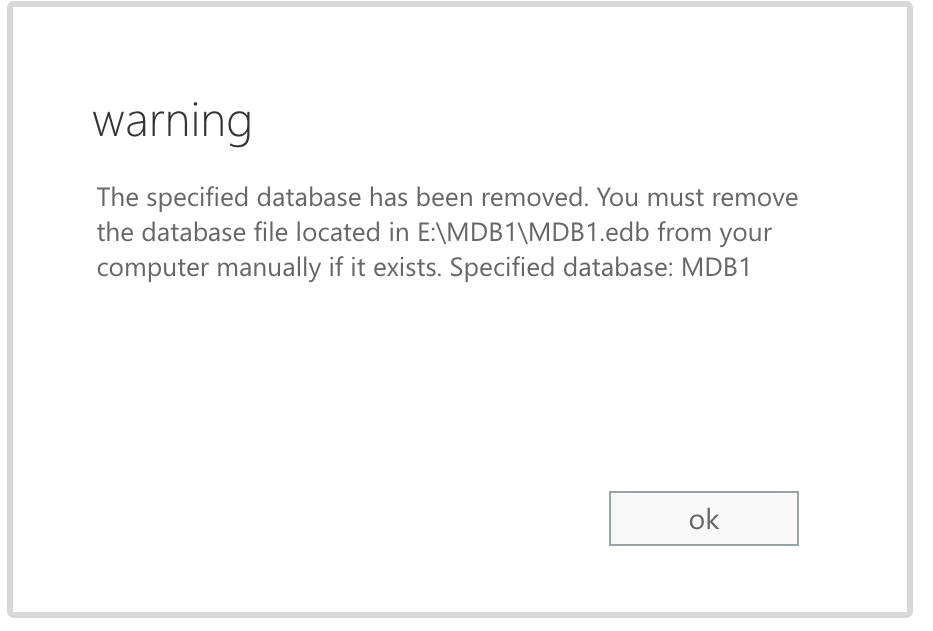Gestern gab es bei mir mal wieder eine Überraschungswartung. Filament verknotet und der Extruder hat 2h gehobelt
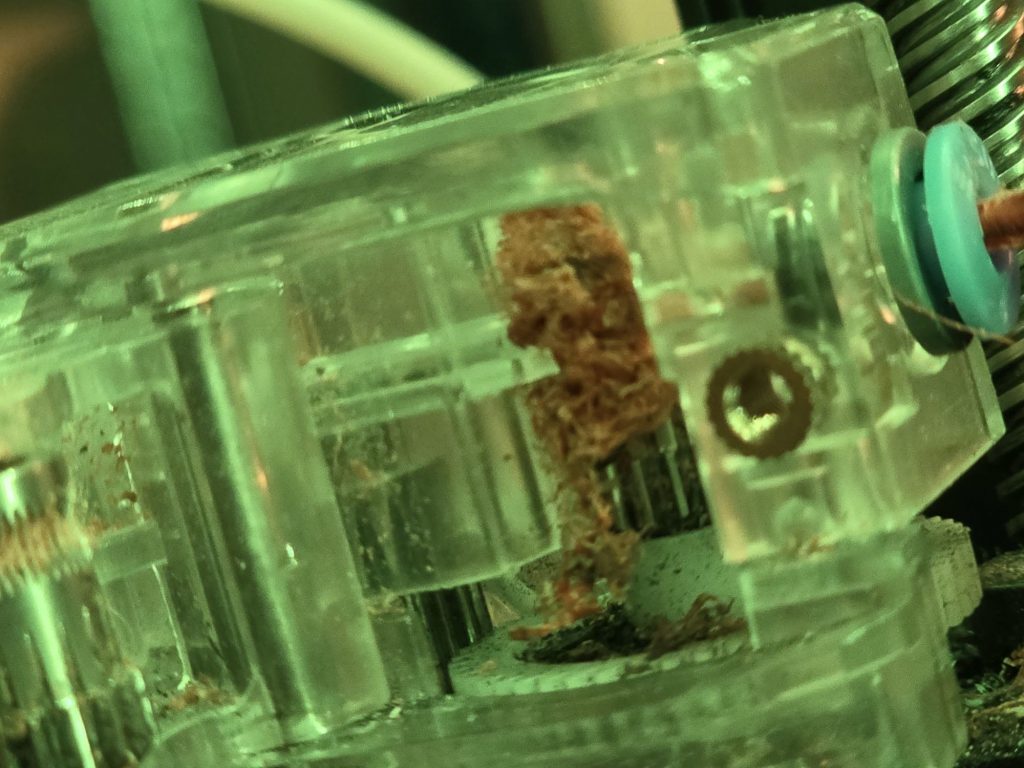

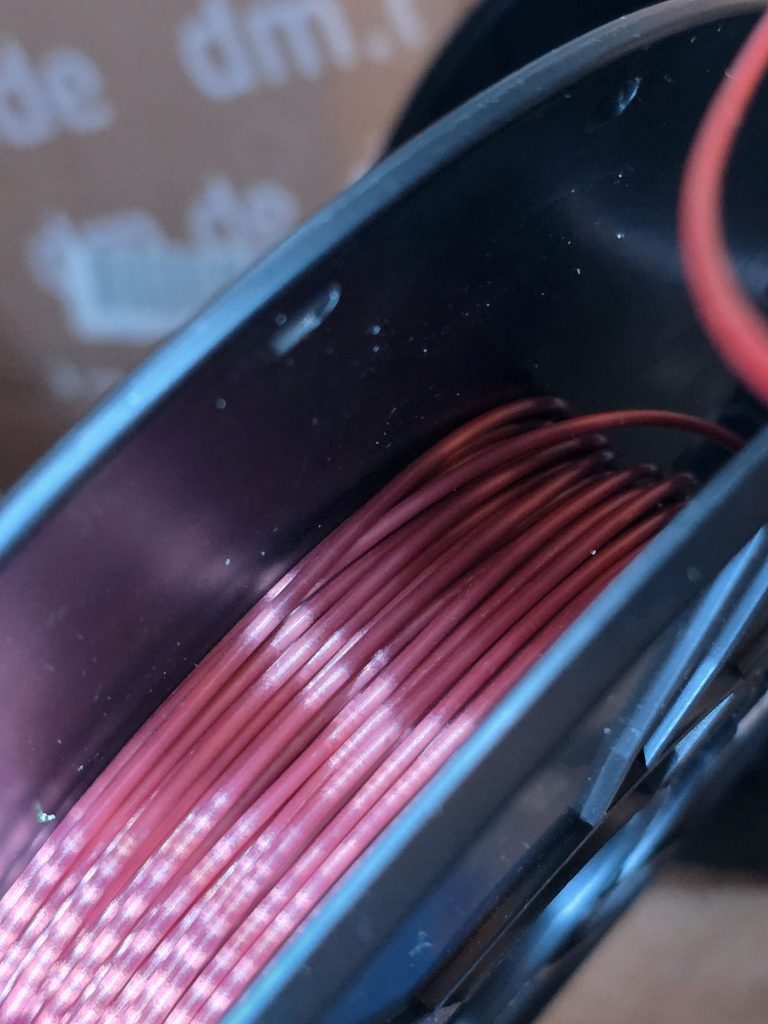
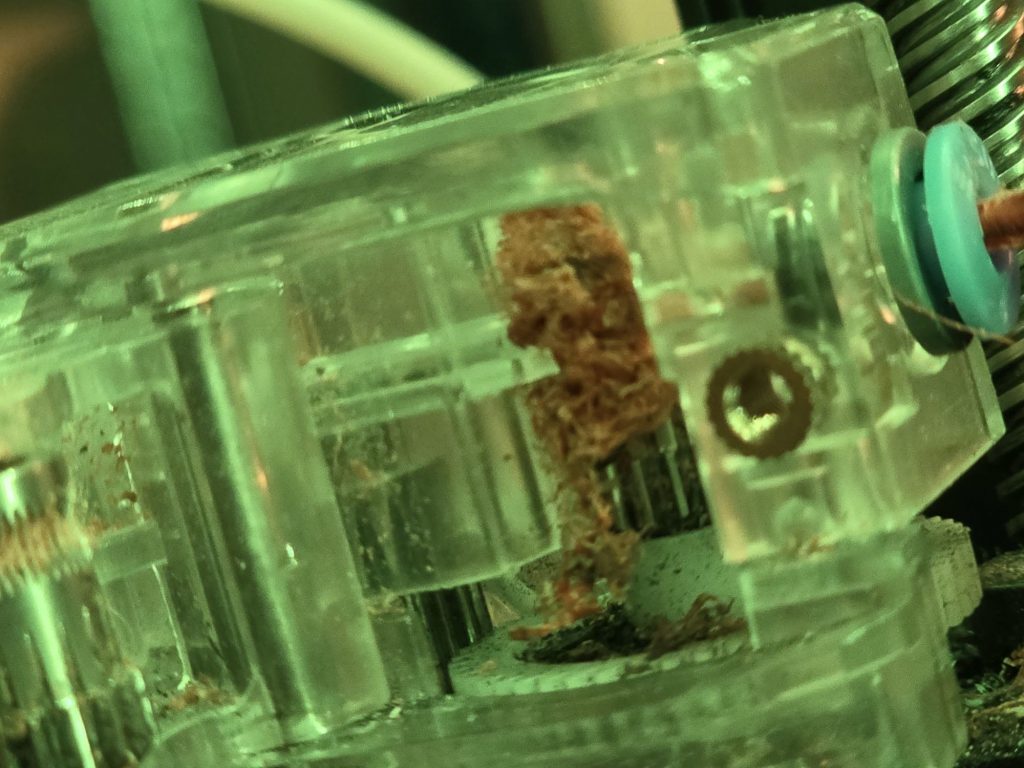
Gestern gab es bei mir mal wieder eine Überraschungswartung. Filament verknotet und der Extruder hat 2h gehobelt
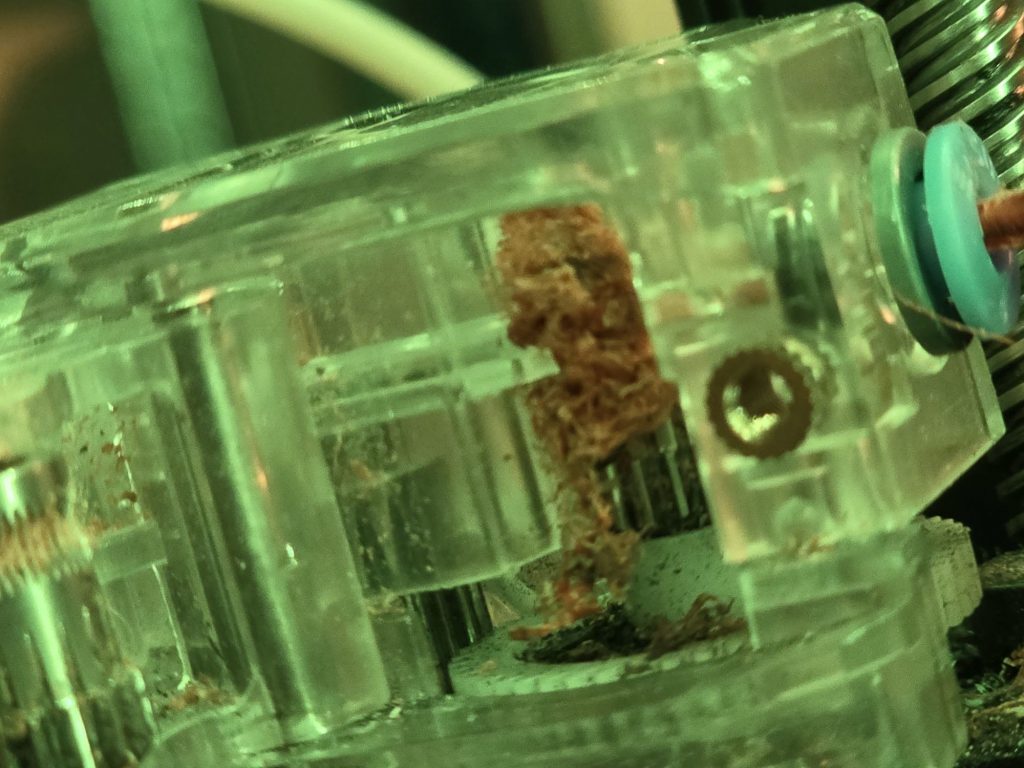

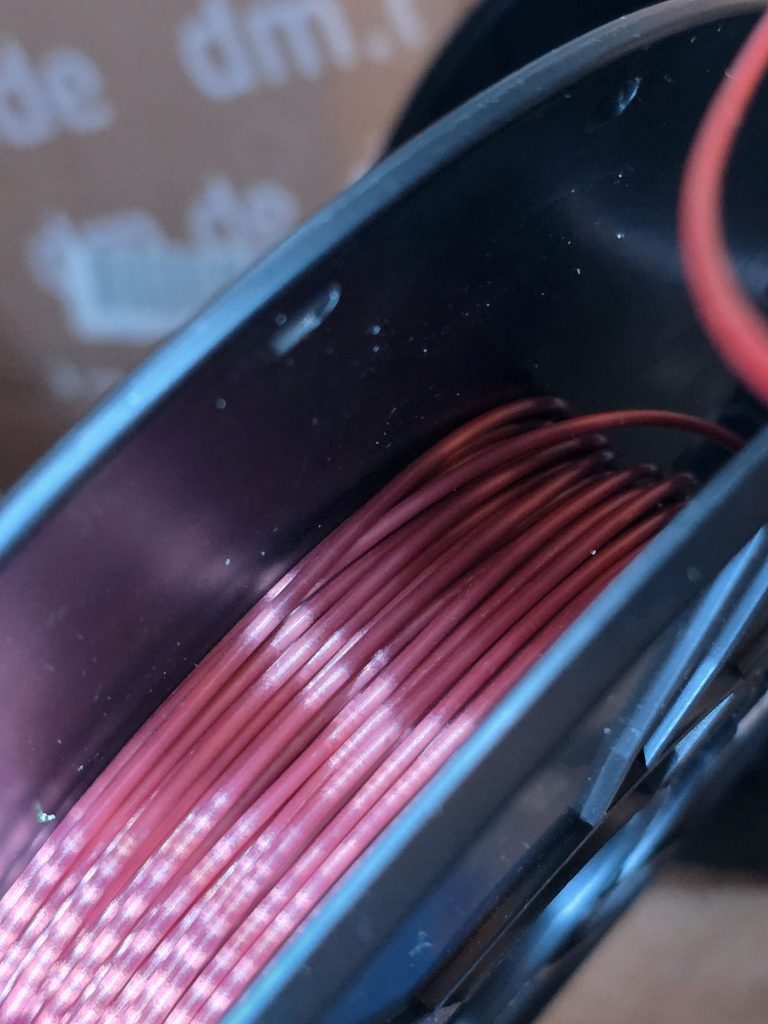
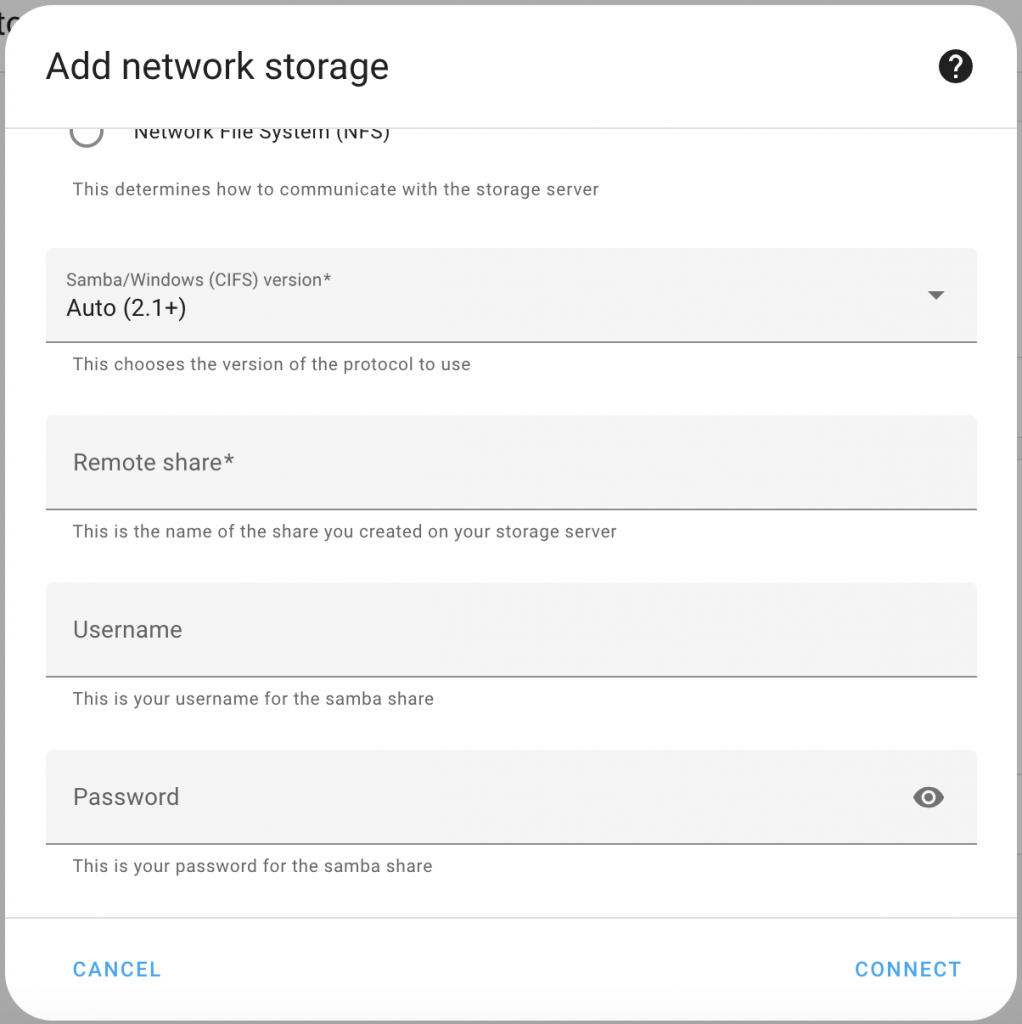
Lasst uns mal die neuen Backups einrichten. Zuerst legen wir einen Network Storage an, wenn man den noch nicht hat. Ich habe mein OMV Selbstbau-NAS schon vor einiger im Keller eingelagert und nutze seitdem die Fritz!Box mit einer USB-Platte. Wenn es unterstützt wird, werde ich noch Google Drive dazu nehmen, aber momentan muss das lokale Backup auf der SD und die Festplatte 20cm weiter reichen.
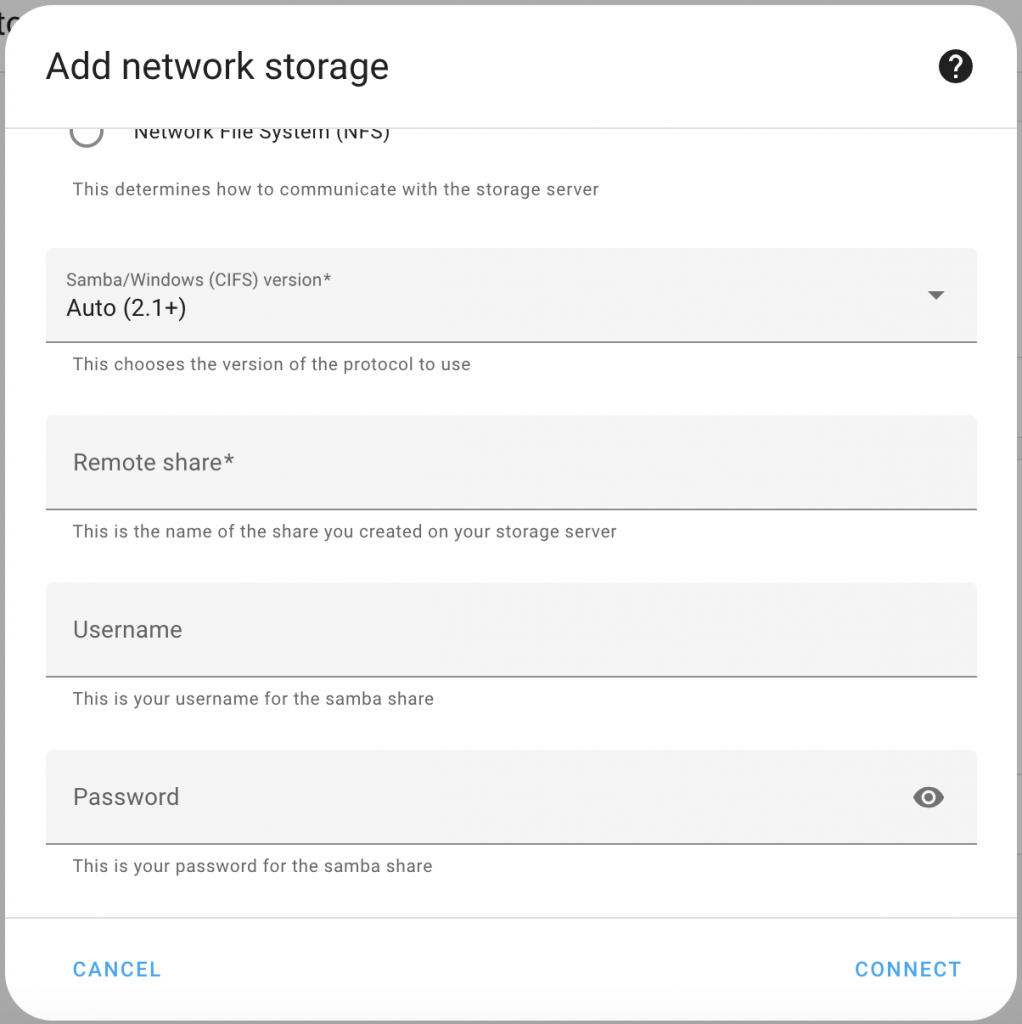
Das ist die neue Ansicht. (Die manuellen Backups wurden immer vor Updates gemacht)
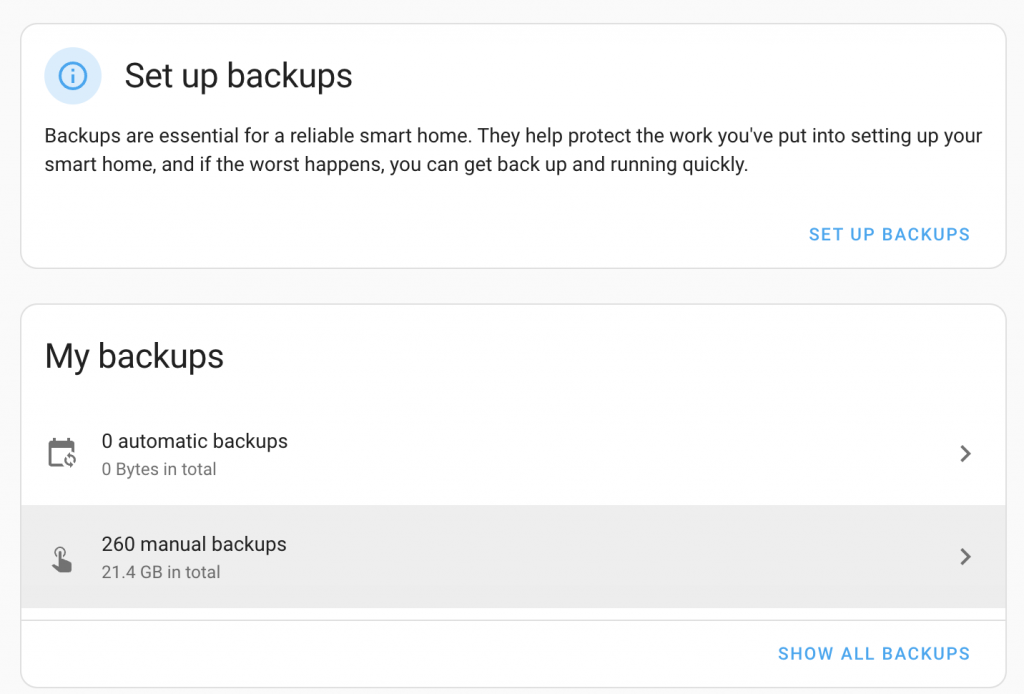
Zuerst wird euch ein Key angezeigt, mit dem die Backups verschlüsselt sind. Den bitte gut weglegen, ausdrucken, in den Safe legen oder in den Passwort Manager. Der Key lässt sich später aber auch noch herunterladen oder ändern (für neue Backups). Siehe unten.
Dann den Zeitplan und die Aufbewahrung konfigurieren.
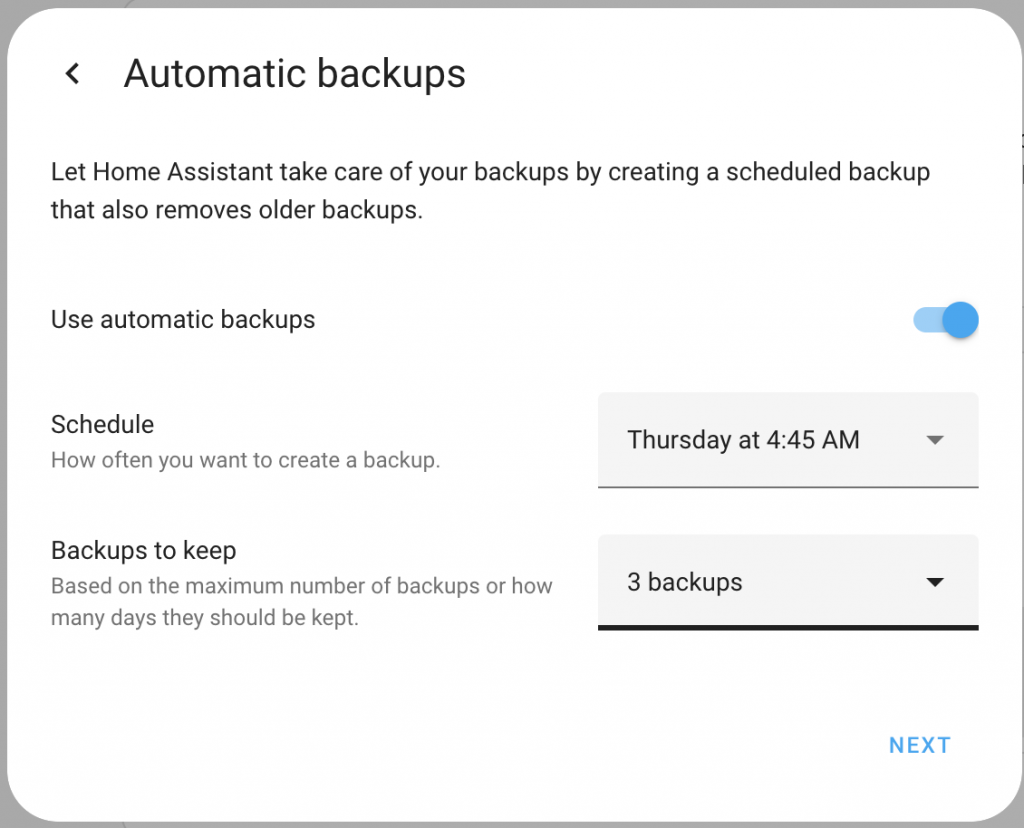
Auswählen, was gesichert werden soll.
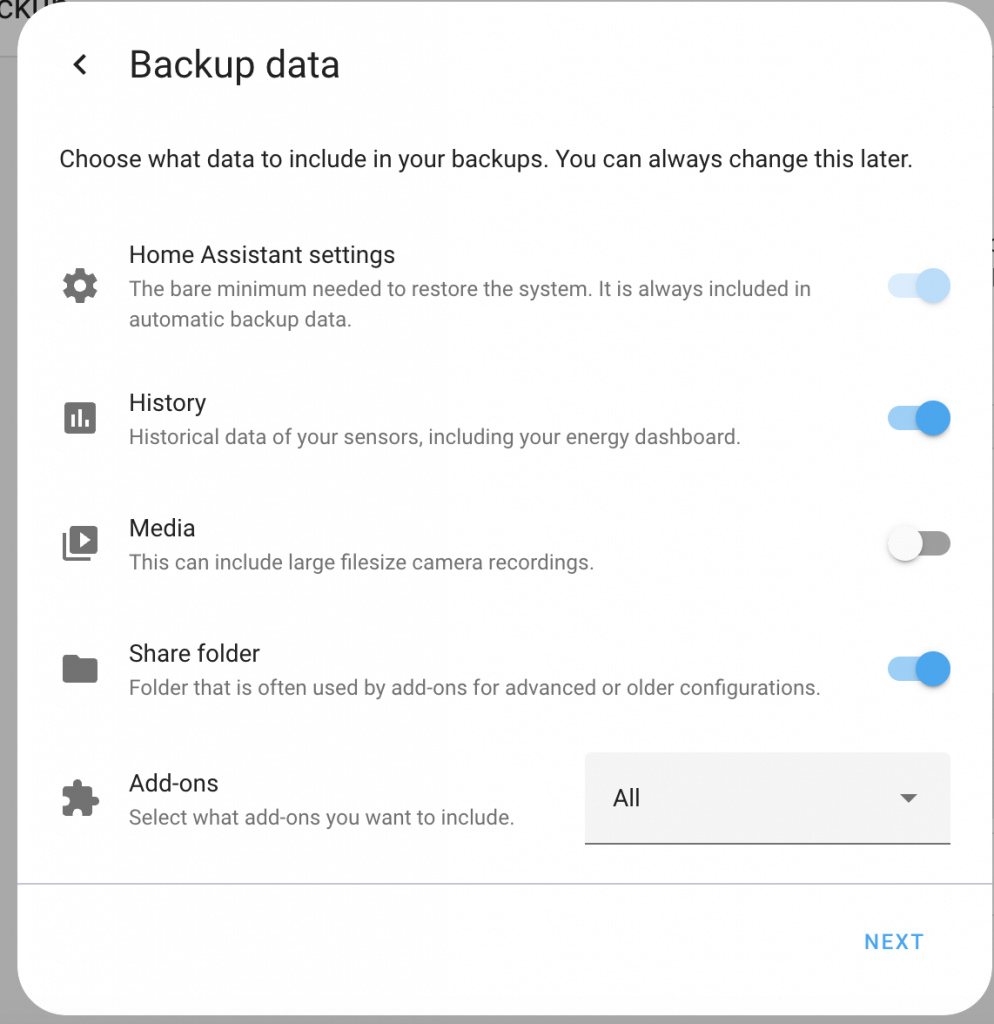
Und dann legen wir das Backup auf die SD und die Platte an der Fritz!Box.
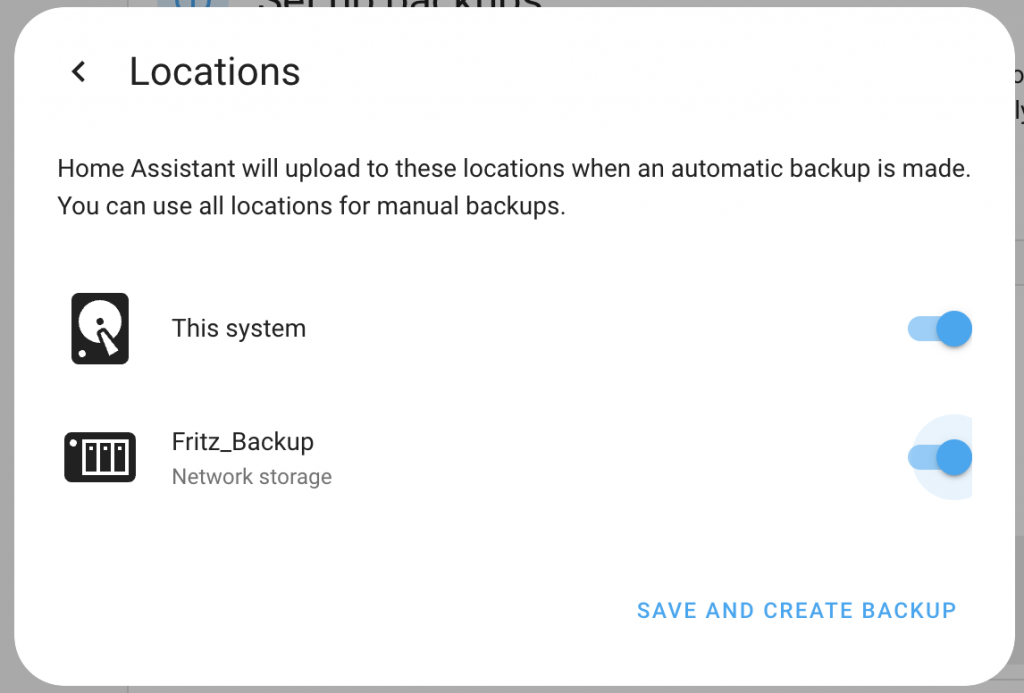
Dann läuft direkt ein erstes Backup und wir sind mit der Einrichtung fertig.
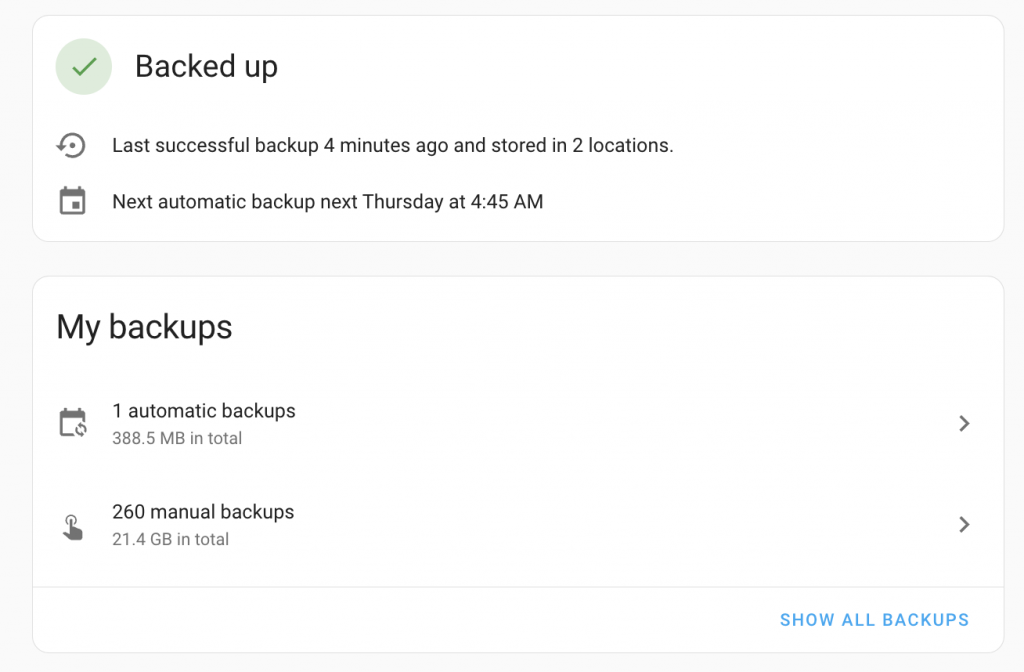
Key Verwaltung:
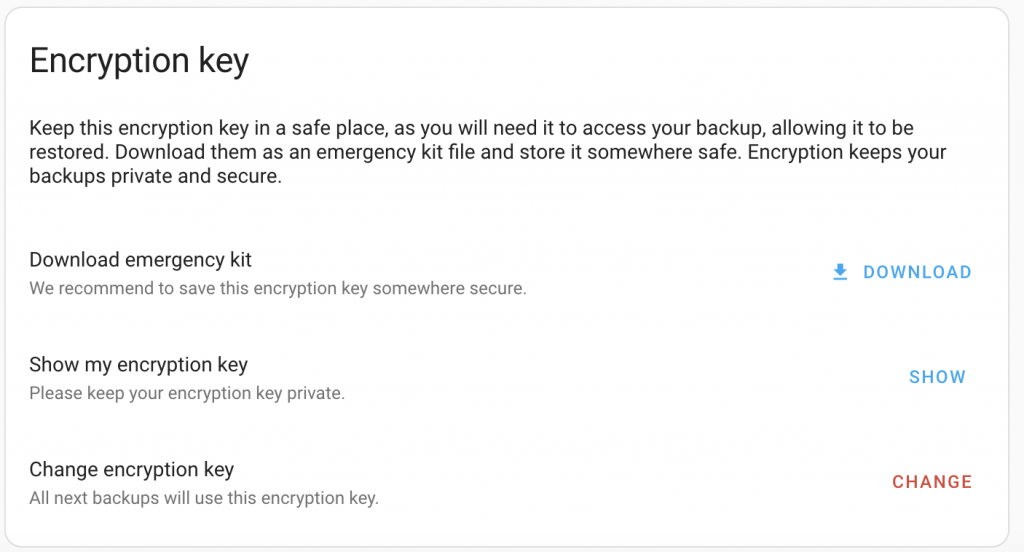
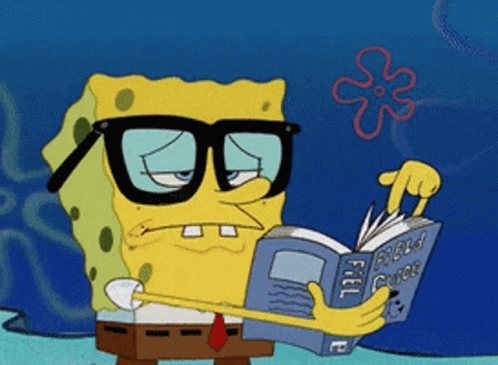
Ich habe bei den Kids eine Smarte Ikea Leselampe und mittlerweile auch das Deckenlicht mit einem Sonoff Relais hinter dem Lichtschalter steuerbar gemacht.
Jetzt liege ich öfters im Bett zum Vorlesen, die Deckenlampe ist an und die Leselampe ist aus. Dann bekommt die Alexa, die bei den Jungs auf Siggi (eigentlich Ziggy) reagiert, zwei Befehle. Das schreit nach Optimierung und ich denke endlich mal einen Einsatzzweck für eine Scene. Ich hatte bisher nur sowas wie Morgendämmerung oder Konzentration von der Phillips Hue im Homeassistant.
Also neben Automatisationen auf Scenes eine neue hinzugefügt, aber in der Companion App lies sich das nicht speichern. Also etwas später den Mac aufgeklappt, da ließ es sich zwar speichern, aber tauchte nicht in der Übersicht auf. Im Fileeditor neben der configuration.yaml gibt’s eine scenes.yaml in der meine Scenen auftauchten, aber wie gesagt nicht in der UI. Ich war auf der richtigen Fährte.
scene: !include scenes.yaml
In die configuration.yaml einfügen, HASS Neustart und schon läuft das.

lange nichts mehr gepostet. Aber ich bin gerade gut im Smarthome unterwegs. Jede Woche etwas neues gebastelt, es fühlt sich an, als ob ich das mal dokumentieren muss.
Der Kollege Simon42 ist hier ein tolle Inspiration.
Und relativ neu habe ich „Hands on Katie“ entdeckt, die mit guten Witz Smarthome und 3D Druck als Thema hat.
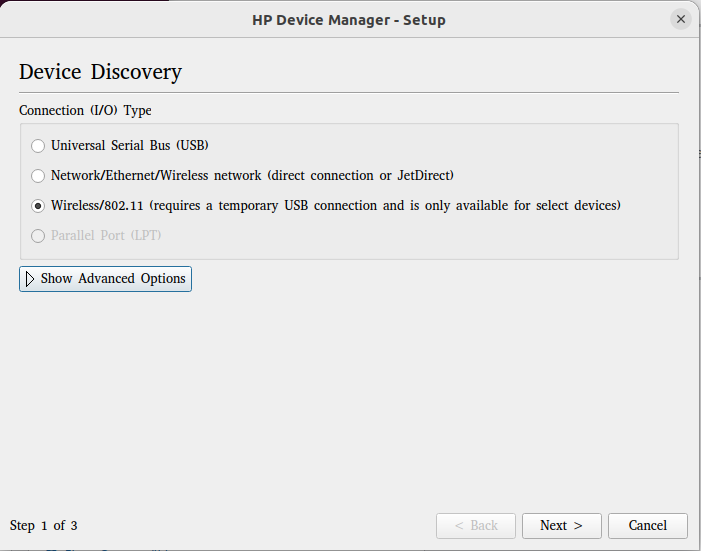
HP hat den Support für den fast 14 Jahre alten Drucker eingestellt. Windows und Mac tools scheinen alle nicht mehr zu gehen. Also hab ich es mit Linux versucht.

Drucker resetten und mit USB Kabel an den Linux Laptop anschließen.
HPLIB installieren und setup tool starten
sudo apt-get install hplip-gui hplip
sudo hp-setup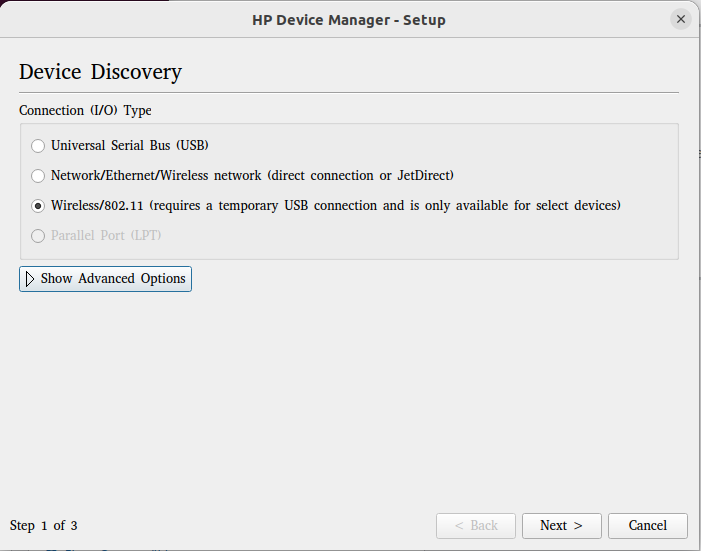
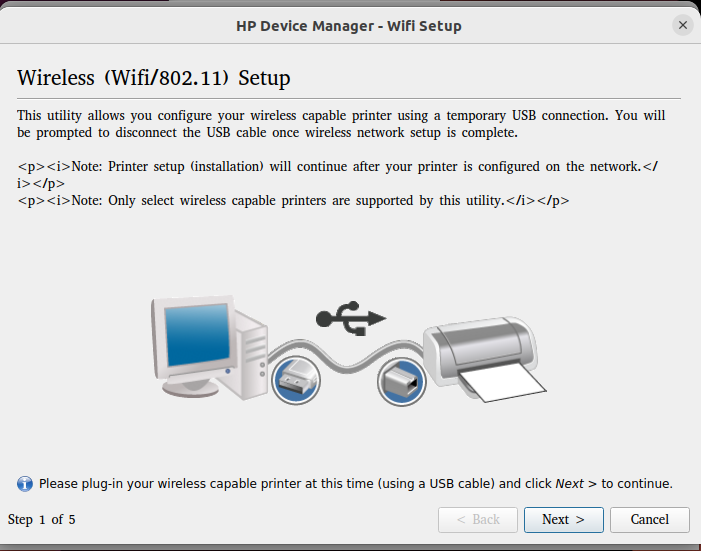
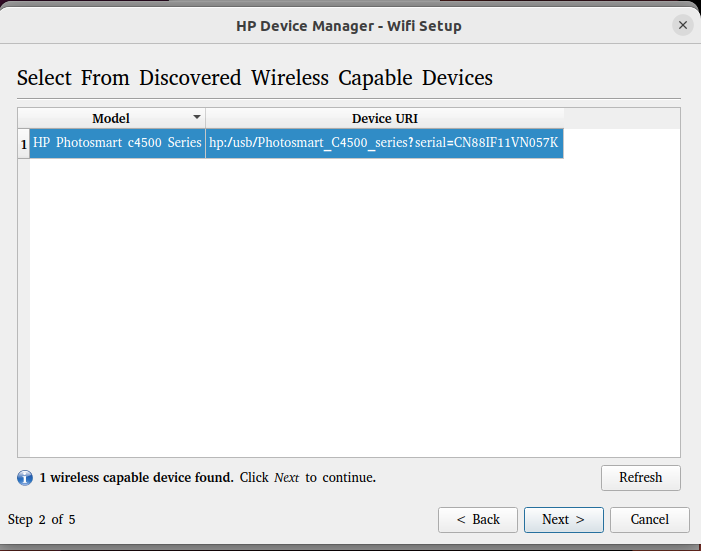
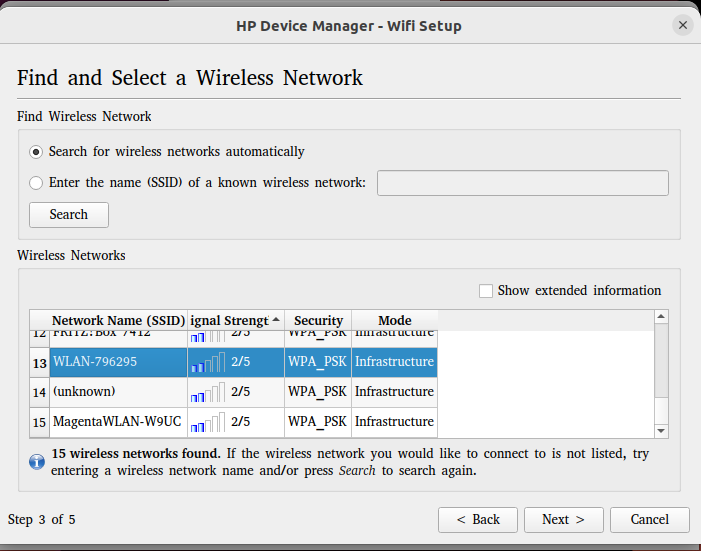
hier hatte ich das Problem, das ich nie bis zum „Finish“ gekommen bin. Abhilfe war temporär 5Ghz am Router zu deaktivieren und WPA + WPA2 statt nur WPA2 zu aktivieren.
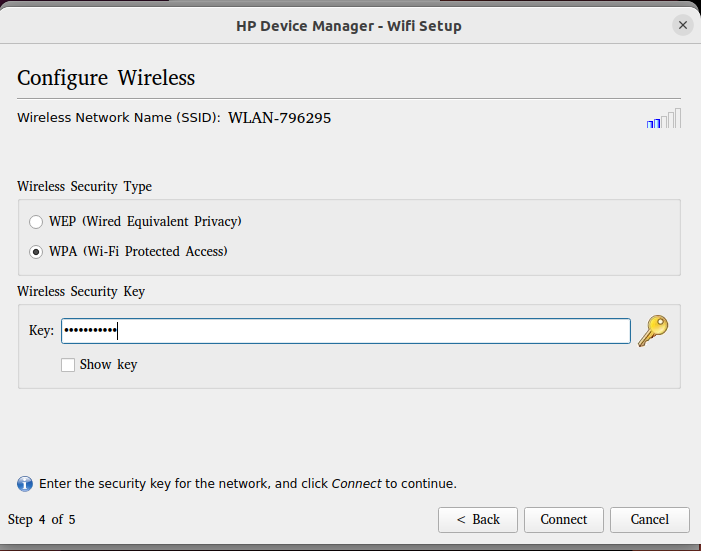
Anschließend kann man 5 Ghz wieder aktivieren und man sollte WPA (ohne 2) wieder deaktivieren.
Happy wireless printing.

gestern mit den Kids geschaut https://www.netflix.com/title/80234520 Ganz toll animiert und die Story ist mal was neues und „herzergreifend“, wie Netflix schreibt, passt.
Wir haben dieses Wochenende 10 jähriges Mietjubiläum gefeiert. Dabei ist mir ein schöner Schnappschuss von meinem Vermieter und seinen Enkeln gelungen. Wir haben ein unerwartetes Geschenk erhalten und dafür wollte ich mich revanchieren. Ich wollte schon lange mal ein Foto aus dem 3D Drucker ziehen.
Hier habe ich eine gute Anleitung gefunden und mich für diesen Anbieter entschieden.

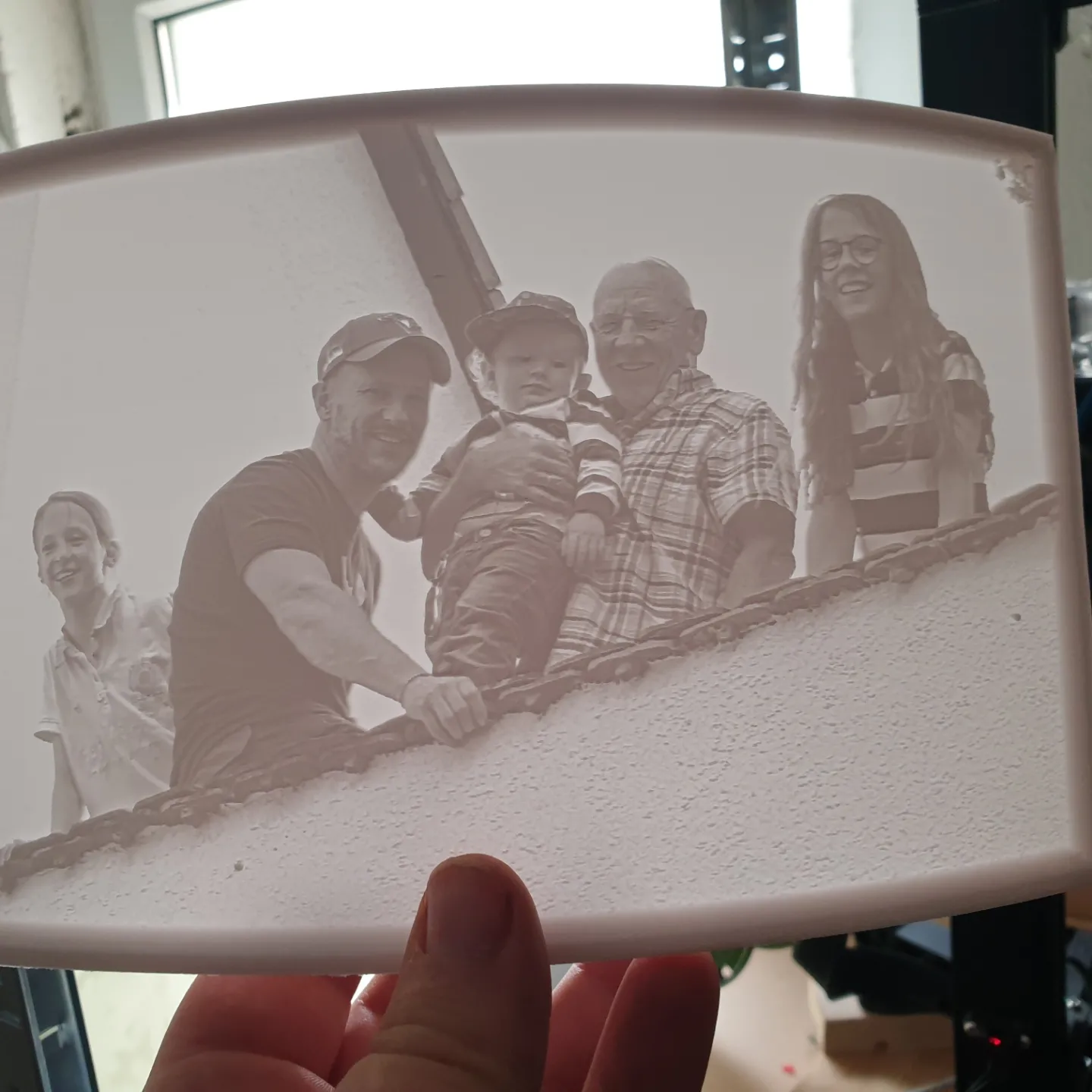
Ich bin von dem Ergebnis ziemlich begeistert.
Filament ist von EONO

Error
This mailbox database contains one or more mailboxes, mailbox plans, archive mailboxes, public folder mailboxes or arbitration mailboxes, Audit mailboxes. To get a list of all mailboxes in this database, run the command Get-Mailbox -Database <Database ID>. To get a list of all mailbox plans in this database, run the command Get-MailboxPlan. To get a list of archive mailboxes in this database, run the command Get-Mailbox -Database <Database ID> -Archive. To get a list of all public folder mailboxes in this database, run the command Get-Mailbox -Database <Database ID> -PublicFolder. To get a list of all arbitration mailboxes in this database, run the command Get-Mailbox -Database <Database ID> -Arbitration. To get a list of all Audit mailboxes in this database, run the command Get-Mailbox -Database <Database ID> -AuditLog. To disable a non-arbitration mailbox so that you can delete the mailbox database, run the command Disable-Mailbox <Mailbox ID>. To disable an archive mailbox so you can delete the mailbox database, run the command Disable-Mailbox <Mailbox ID> -Archive. To disable a public folder mailbox so that you can delete the mailbox database, run the command Disable-Mailbox <Mailbox ID> -PublicFolder. To disable a Audit mailbox so that you can delete the mailbox database, run the command Get-Mailbox -AuditLog | Disable-Mailbox. Arbitration mailboxes should be moved to another server; to do this, run the command New-MoveRequest <parameters>. If this is the last server in the organization, run the command Disable-Mailbox <Mailbox ID> -Arbitration -DisableLastArbitrationMailboxAllowed to disable the arbitration mailbox. Mailbox plans should be moved to another server; to do this, run the command Set-MailboxPlan <MailboxPlan ID> -Database <Database ID>. |
Nach dem ich alles versucht habe was da steht oder besser beschrieben von hier https://www.alitajran.com/cannot-delete-mailbox-database-exchange-2016/. (Um die Healthmailboxes zu löschen sollte man den Health Service stoppen) waren keine Mailbox und kein Move-, Export- oder Import-Request vorhanden war, hab ich erstmal Feierabend gemacht.
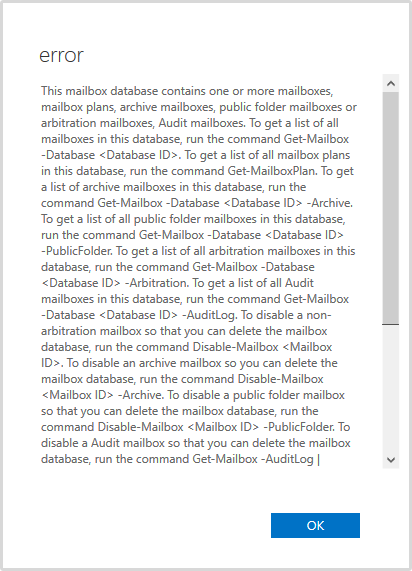
Manchmal hilft so eine Pause wunder. Ich hatte als allerletztes die Mailbox meines Admin-Users gelöscht. Ich wollte zu Hause mal schauen ob ich die wieder verbinden kann. Und Voila!
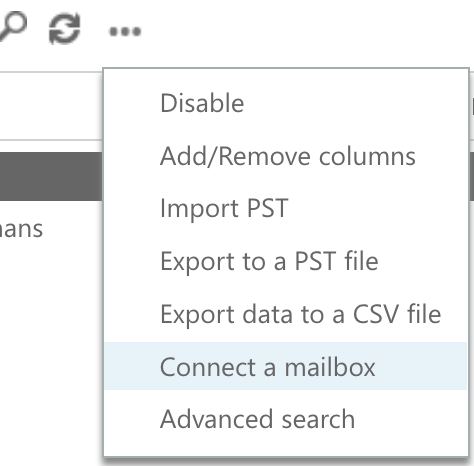
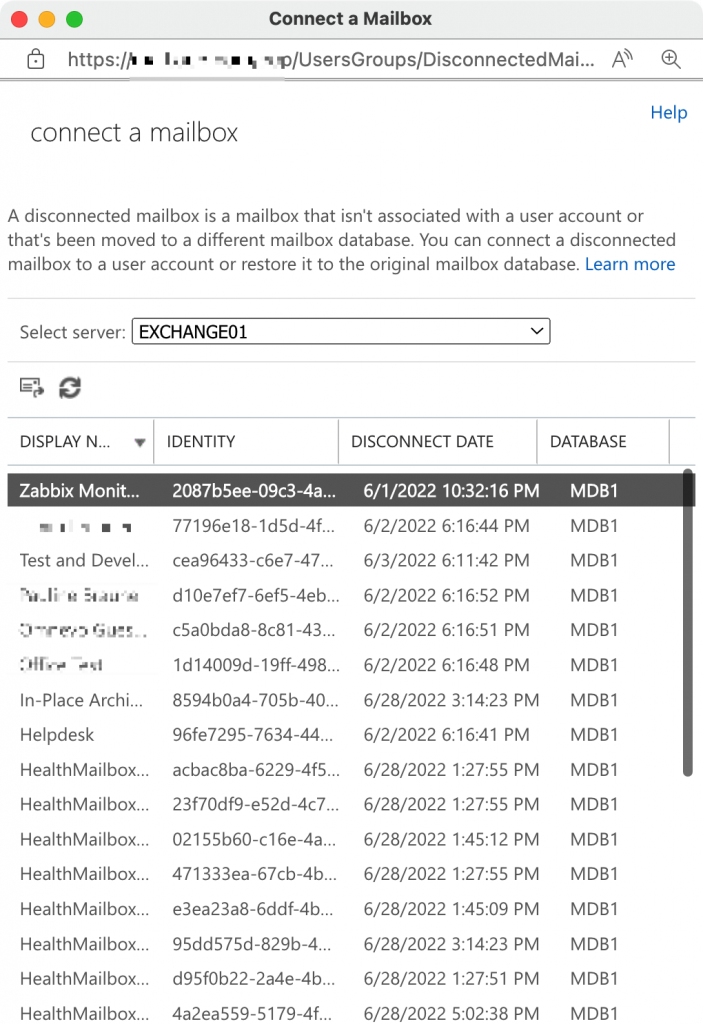
Get-MailboxStatistics -Database "MDB1" | where {$_.DisconnectReason -eq "SoftDeleted"} | foreach {Remove-StoreMailbox -Database $_.database -Identity $_.mailboxguid -MailboxState SoftDeleted -Confirm:$false}
Get-MailboxStatistics -Database "MDB1" | where {$_.DisconnectReason -eq "Disabled"} | foreach {Remove-StoreMailbox -Database $_.database -Identity $_.mailboxguid -MailboxState Disabled -Confirm:$false}Und schon ist alles weg.
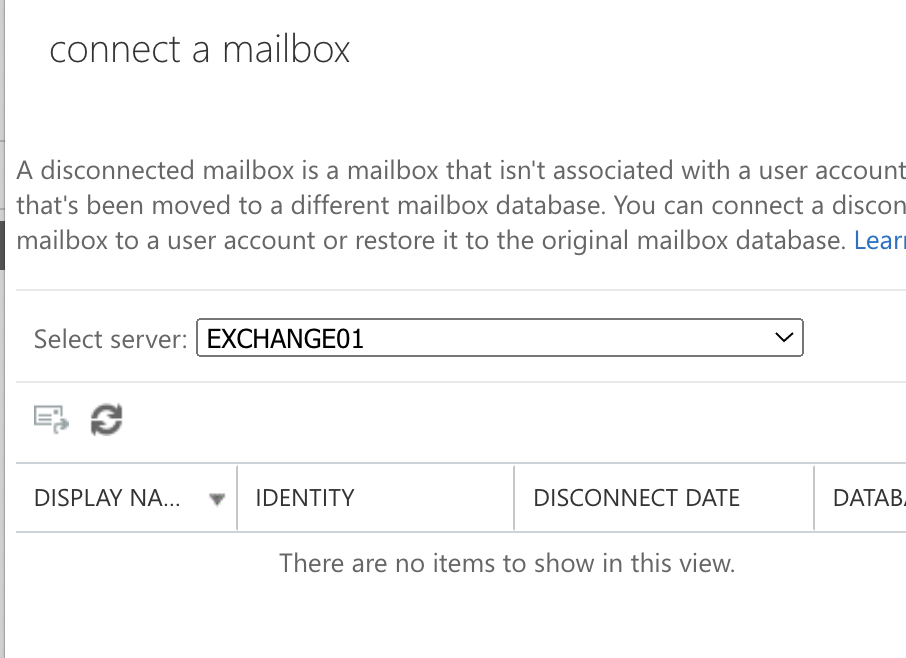
Aber die MDB1 lies sich immernoch löschen. Get-MailboxStatistics -Database MDB1 liefert immernoch etwas wo der DisconnectReason jeweils leer ist. Das sollte Abhilfe schaffen.
Get-MailboxStatistics -Database MDB1 | ForEach { Update-StoreMailboxState -Database $_.Database -Identity $_.MailboxGuid -Confirm:$false }Hat es aber nicht. Ein paar Mailboxen ohne DisconnectReason blieben da.
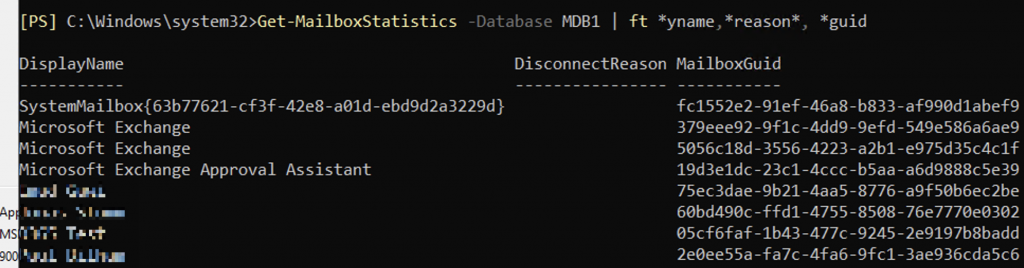
Nach ein paar Stunden suchen und versuchen, z.B. gelang es mir einen neuen Temp-User mit Connect-Mailbox mit der Guid zu verknüpfen. Den dann zu löschen brachte nix aber den zu migrieren in eine DB auf einen anderen Server brachte hier den DisconnectReason softdeleted und ich konnte das Script oben wieder anwenden. Aber das war ein mir zu umständlicher Prozess, da habe ich diesen netten Blog von 2013 gefunden. https://www.concurrency.com/blog/w/removing-ghost-mailboxes-from-exchange-with-remove
Get-MailboxStatistics -Database "MDB1" | foreach {Remove-Mailbox -Database $_.database -StoreMailboxIdentity $_.mailboxguid -Confirm:$false}Endlich.